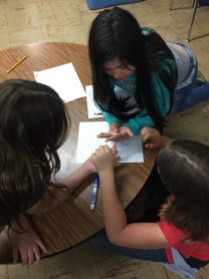We knew we wanted to provide an opportunity for students to peer review the other students work and provide feedback to them. Today was that day! We started math class by explaining to students that today they would get a chance to provide feedback on others work. We talked about what feedback looks and sounds like and that they would provide a “glow” or praise point for each presentation as well as a “grow” or idea for improvement. 
We used sticky notes to make this easier to manage. We used the same chart and after each presentation, took the notes off and stacked them to give to the students presenting.
After reading some of the comments, we found it necessary to talk about feedback being specific and actionable as well as focused on the math. Many of the comments were about the editing or said things like, “I wish you would have explained it more.” We used this as an example of how to modify the feedback to be specific by saying, “I wish you would have explained how to round numbers to the nearest tenth more or given more examples.”
We reflected later that maybe in the future, we would allow for two grows, one that focused on the math and one that focused on speaking more clearly or editing tips.
After we watched each of the presentations, the students were given time to read and reflect on their feedback in the project groups.
Below are some pictures of the process.




 he problem solving that was going on was just remarkable to hear from 4th graders. They were polite and respectful to each other’s ideas, but they were also very focused in making the best possible product.
he problem solving that was going on was just remarkable to hear from 4th graders. They were polite and respectful to each other’s ideas, but they were also very focused in making the best possible product. happen, and we thought we would just have a couple of students go and talk about what they thought about 3 Act lessons, etc. By today, we realized that it was quite possible we would have actual student projects to share and we were super excited!
happen, and we thought we would just have a couple of students go and talk about what they thought about 3 Act lessons, etc. By today, we realized that it was quite possible we would have actual student projects to share and we were super excited! changes for their group.
changes for their group.

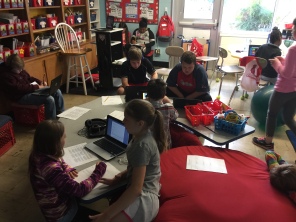
 the 5 profile reports (there were actually only kids in 4 of them) and passed them out to groups of students. We told them that today, they would be the teachers. We explained that we gave them the reports that we look at from their iReady assessment. We use these reports to help us determine areas that need review or reteaching. There task was to determine a concept that they felt they could teach others. They would then choose to work individually or in a group to create their choice of a 3 Act task, a flipped video, or an activity to teach the concept.
the 5 profile reports (there were actually only kids in 4 of them) and passed them out to groups of students. We told them that today, they would be the teachers. We explained that we gave them the reports that we look at from their iReady assessment. We use these reports to help us determine areas that need review or reteaching. There task was to determine a concept that they felt they could teach others. They would then choose to work individually or in a group to create their choice of a 3 Act task, a flipped video, or an activity to teach the concept.